Data Source¶
This section describes the data source settings for CodeScan.
CodeScan Scan Configuration¶
- After completing the Dependency Configuration, the settings screen will appear.
-
Please fill in the following fields and click on
EDIT: -
Enable CodeScan: Setting this to ON will allow you to configure the CodeScan scan (it's ON by default for new registrations).
- Setting it to OFF and clicking
EDITwill delete the existing settings.
- Setting it to OFF and clicking
- RepositoryPattern: Specify the repository names you want to scan under the above TargetResource (partial match allowed).
- If left blank, all repositories under the TargetResource will be targeted.
- Repository Visibility: Please select the visibility for scanning (If you target Internal/Private, you need to register a PAT).
Public: Scans repositories that are publicly available on the internet.Internal: Scans repositories within the Enterprise.Private: Scans private repositories.
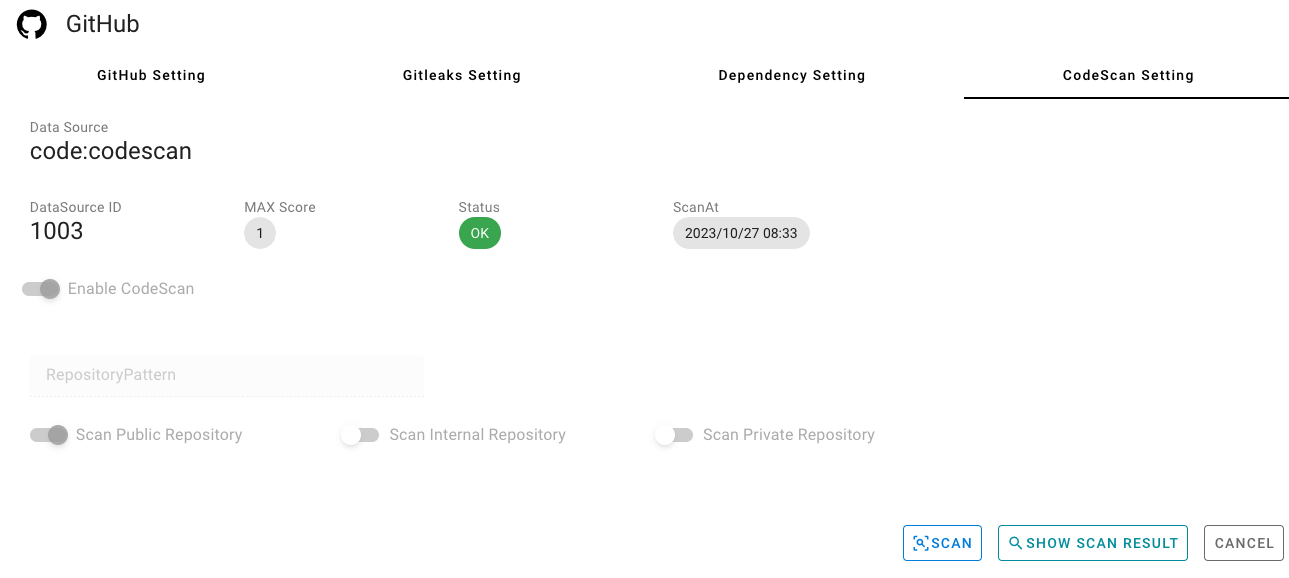
If you have already registered GitHub settings, follow these steps to navigate to the CodeScan settings:
- Click on
Code > GitHubfrom the menu. - From the GitHub settings list, click on
Action -> Edit Itemfor the row you wish to modify. - In the dialog, click on code:codescan to open the CodeScan settings.