Scanning¶
Once the data source settings are complete, you'll want to verify if you can actually perform a scan.
- From the menu, click on
Code > GitHub. - Click on the list of GitHub Settings and open the configured data source dialog.
- Click on code:codescan to open the CodeScan settings.
- Click on
Scanat the bottom left of the screen. - If the Status reads
OK, then it's successful (※ If there's an error, the error message will be displayed on the3. settings screen).
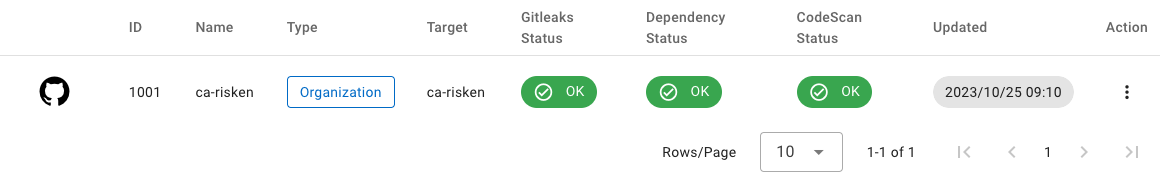
-
The Finding data collected by the data source can be checked under
Finding > Finding. -
Besides the manual scan as described above, linked DataSources are also scheduled to run periodically.