Data Source¶
This describes the data source settings for Code service.
GitHub Repository Configuration¶
- Click
Code > GitHubfrom the menu. - Click
NEWon the right side of the screen. -
Enter the following items and click
EDIT.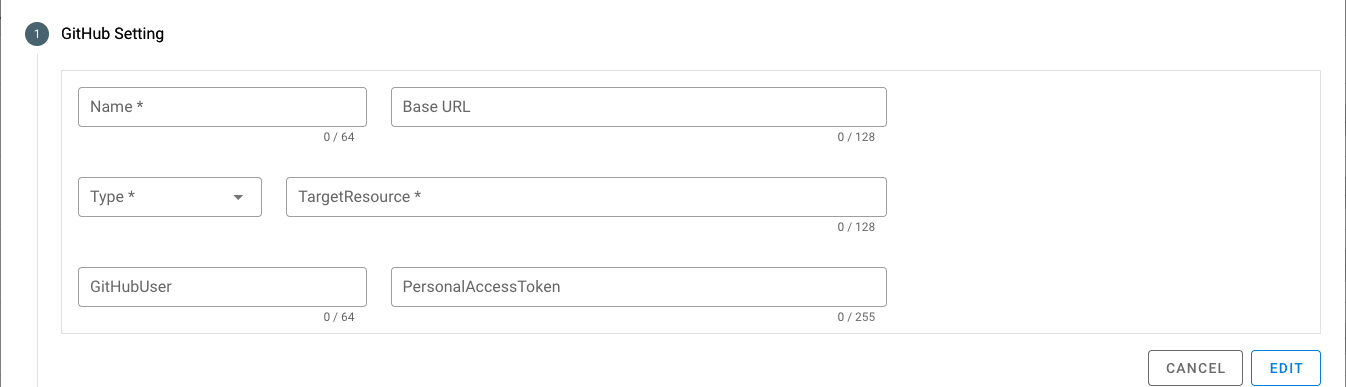
- Name*: The name of the GitHub configuration.
- Base URL: Required if using GHES. See below for details.
- Type*: Specify the type of GitHub, either
OrganizationorUser. - TargetResouce*: Enter the GitHub organization or user name.
- GitHubUser: Register the authentication information (username) when scanning.
- PersonalAccessToken (PAT): Register the authentication information (token) when scanning.
- Please generate either a Fine-grained Personal Access Token or a Personal Access Token (classic).
- If you do not register authentication information, you will not be able to scan internal/private repositories.
- Authentication information is stored encrypted on RISKEN.
- After registering the authentication information, the set token cannot be viewed (it is displayed as a masked value such as xxxx).
- If you change the settings, you need to enter the PersonalAccessToken again.
-
Proceed to configure the data source. See Gitleaks and Dependency for details on configuring the data source.
Fine-grained Personal Access Token¶
The Fine-grained Personal Access Token offers security advantages over the traditional PAT (classic) due to its ability to allow for more detailed access control.
- Please select the user/Organization to scan from the Resource owner dropdown.
- Specify the repository to scan in Repository access (select
All repositoryto scan everything).
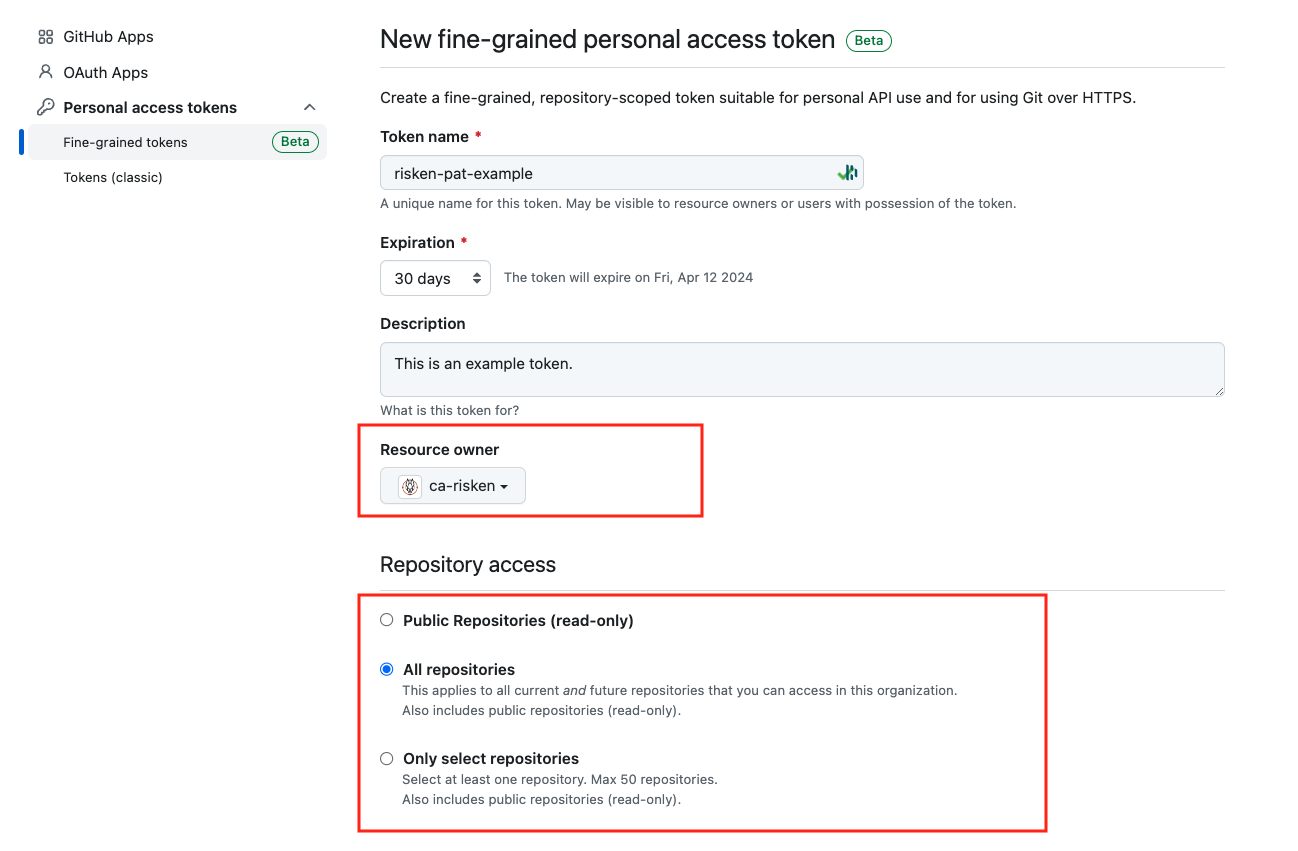
- In Permissions, please select
Contents (Read-only)from theRepository permissionssection.- However, no configuration is necessary if
Public Repositories (read-only)is selected in Repository access.
- However, no configuration is necessary if
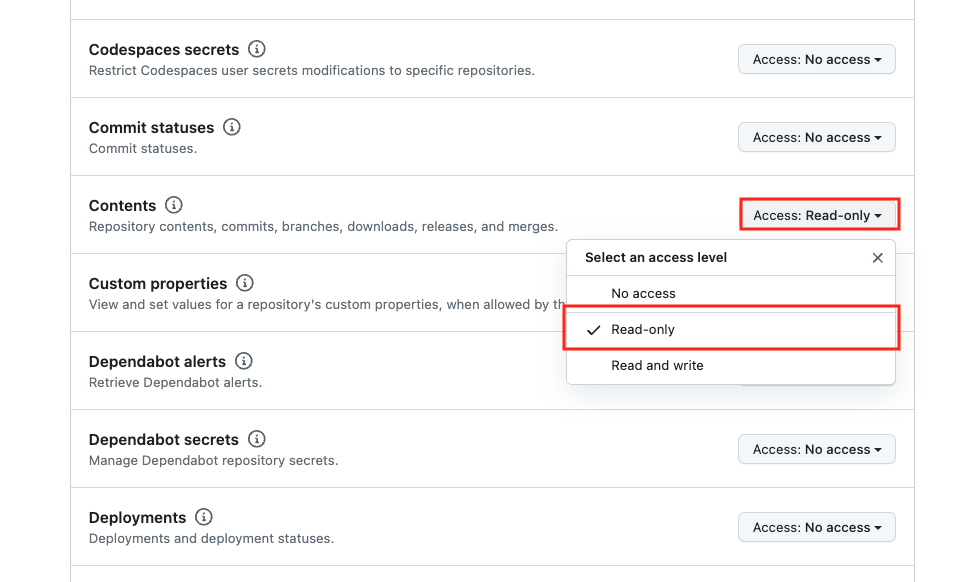
- Generate the token with
Generate tokenand register it in the RISKEN GitHub settings page.
Personal Access Token (classic)¶
The Personal Access Token (classic) grants the holder access rights to all repositories they can access.
- When issuing the token, please select the OAuth scopes
repoandread:org(when scanning an Organization).
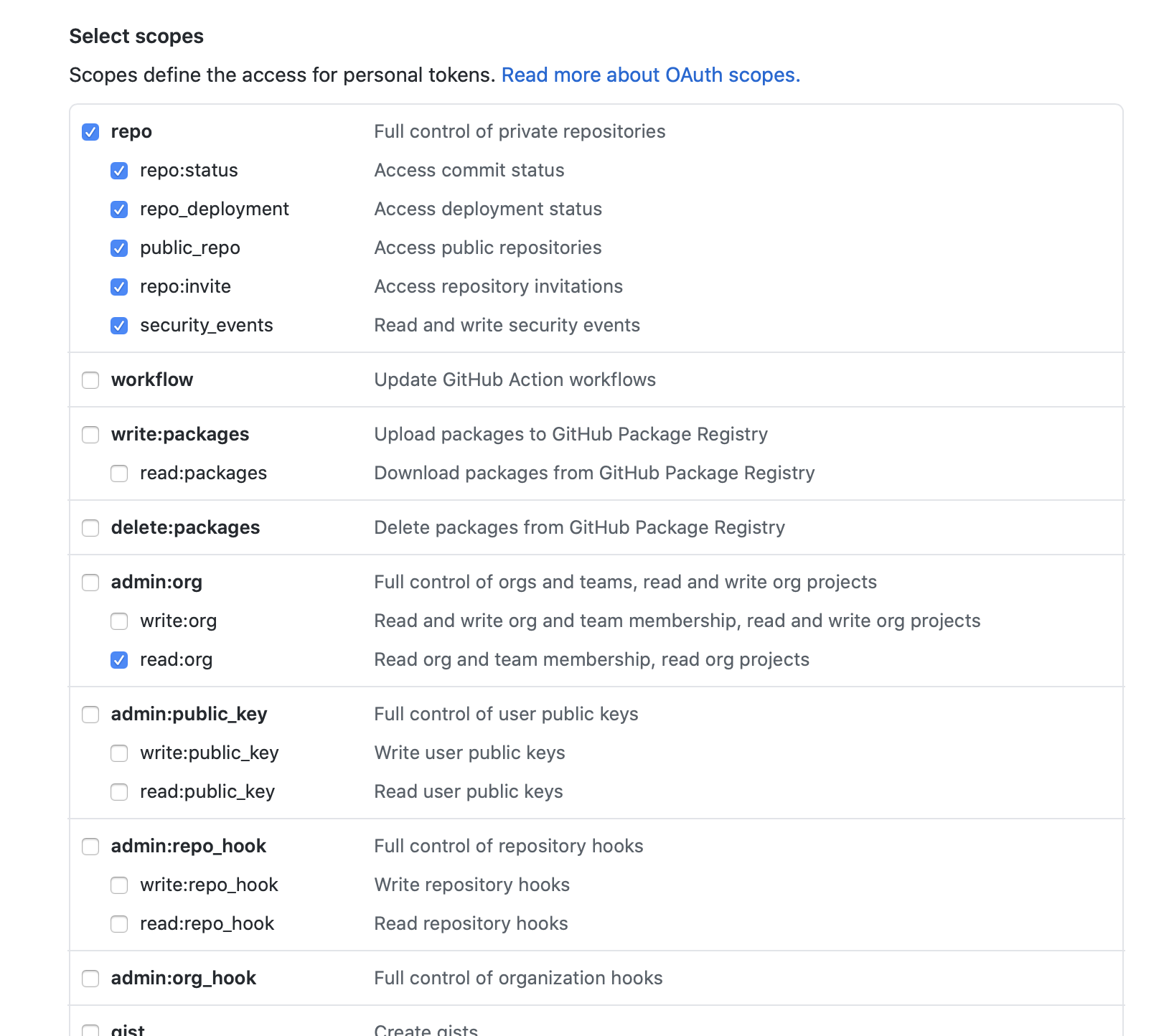
- Generate the token with
Generate tokenand register it in the RISKEN GitHub settings page.
Scanning GitHub Enterprise Server¶
GitHub Enterprise Server (GHES) is supported as an option.
However, the following steps are required to scan repositories on GHES:
- If you have IP restrictions on GitHub v3 API access in your GEHS environment, you need to allow RISKEN environment's IP (contact your RISKEN administrator for the IP address).
- Set
Base URLin the GitHub scan settings (e.g. http(s)://hostname/api/v3/).
Limitation
The following repositories are not subject to scanning:
- Repositories with the following statuses:
Archived(excluded from Gitleaks only)DisabledFork Repository- *Fork Repository is typically a repository created for contributing (suggesting corrections) to the original repository.
- Repositories are subject to size limitations (contact your system administrator for details).
- Those that cannot be cloned from the RISKEN environment.