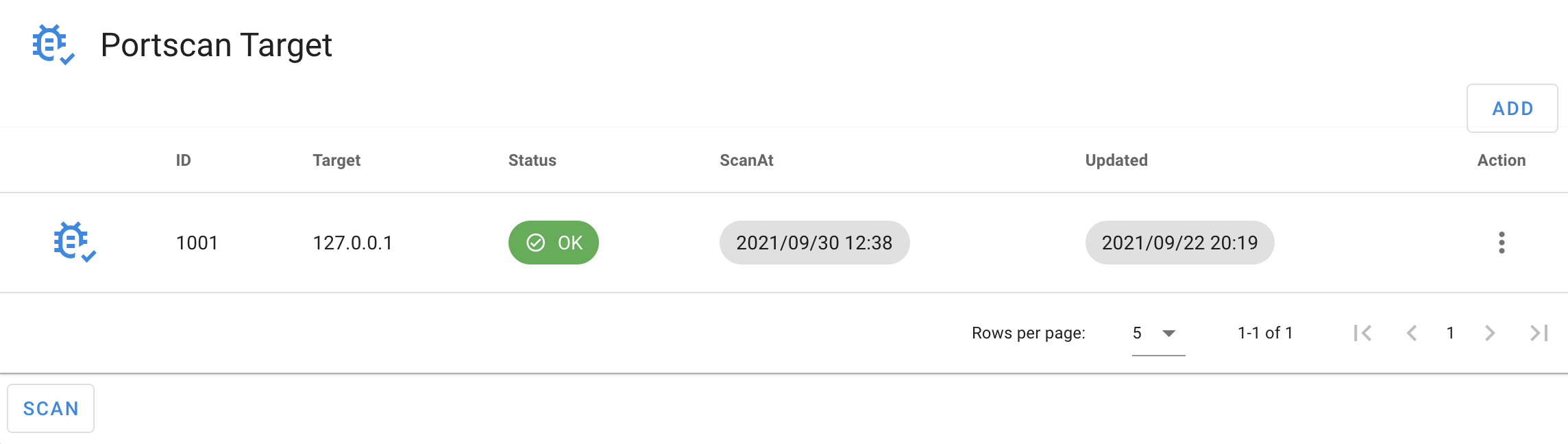Scan¶
Once the data source settings are complete, let's check if we can actually perform a scan.
- Click
Diagnosis > Portscanin the menu. - Click the Portscan list to open the target dialog box you have configured.
- Click
Scanat the bottom left of the screen. - If the status is
OK, the data linkage has been successful. (If an error is displayed, an error message will be displayed in the dialog box.)- The Finding data collected by the data source can be confirmed on the
Finding > Findingscreen.
- The Finding data collected by the data source can be confirmed on the
- ApplicationScan is not performed automatically. Perform a scan from the screen as necessary.