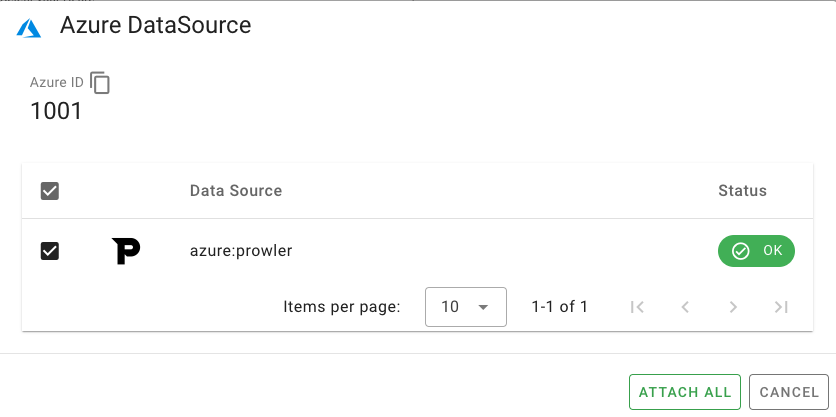Data Source¶
- From the menu, navigate to the
Azure > Azure DataSourcescreen. - From the dropdown at the top of the screen, select the target Subscription.
- Click
SETUP ALLon the right side of the list.
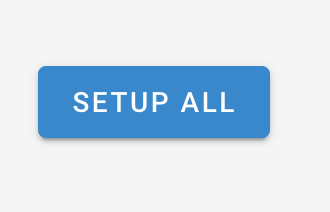
- In the dialog, click
ATTACH.
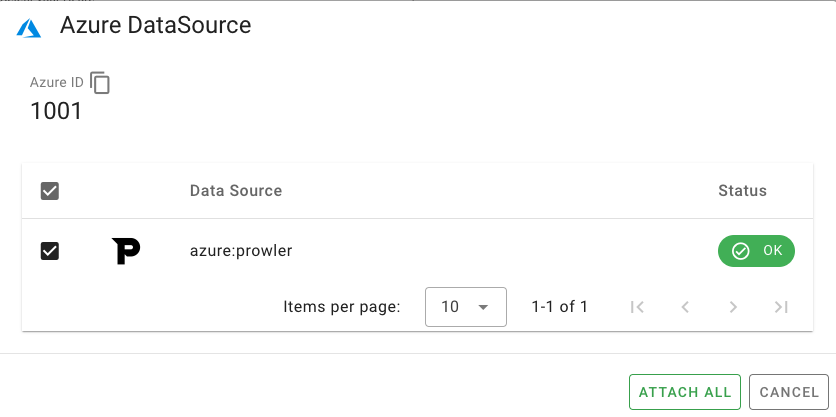
Azure > Azure DataSource screen.SETUP ALL on the right side of the list.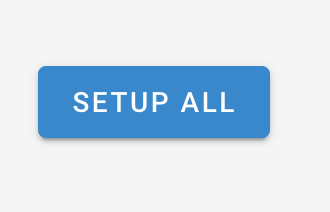
ATTACH.