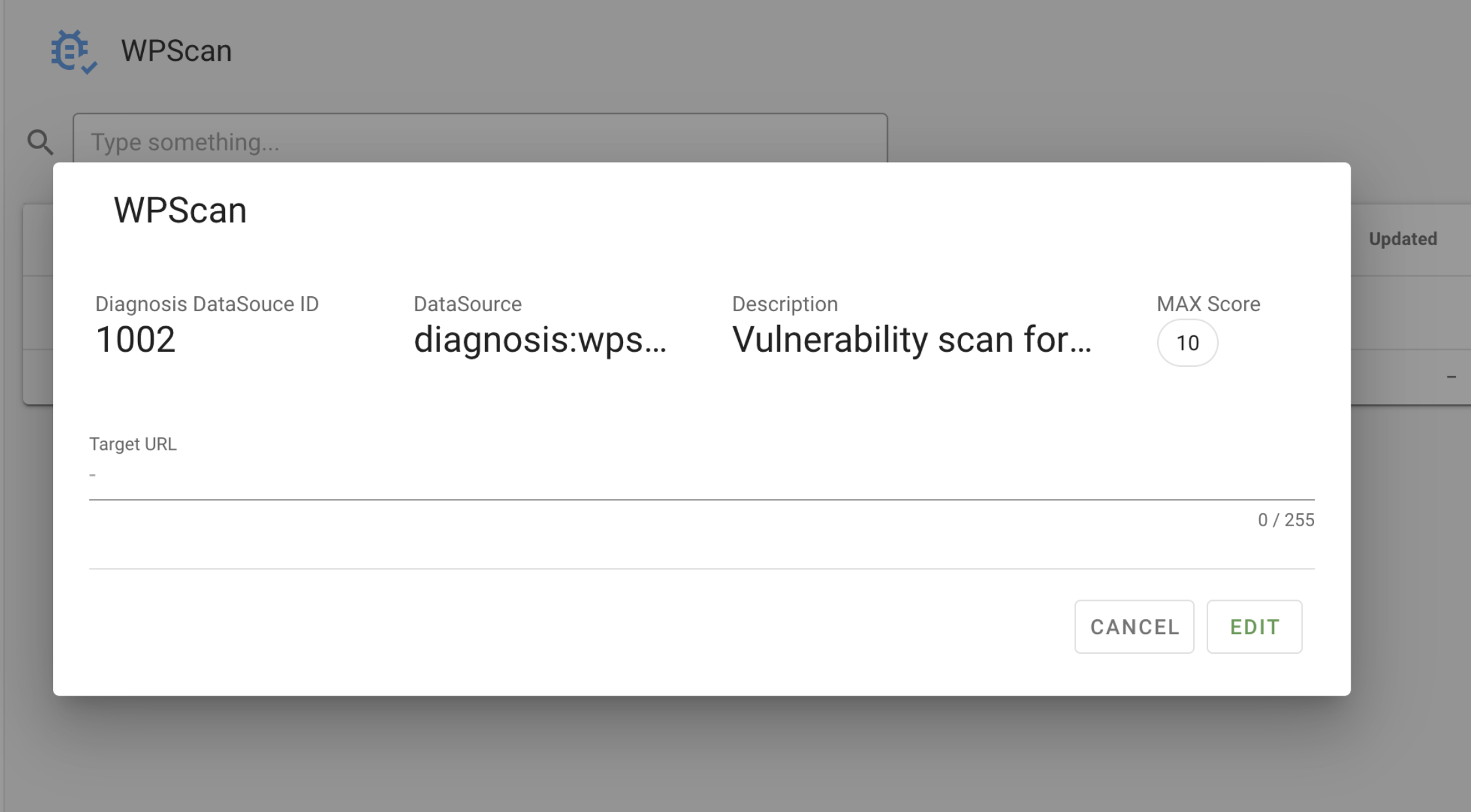Data source¶
Here's an explanation of WPScan's data source settings.
Scanning other people's environments is not allowed
If discovered, data may be forcibly deleted.
- Click
Diagnosis > WPScanfrom the menu. - Click
NEWon the right side of the screen. - Enter the following items and click
EDIT:- Target URL: URL of the top page of the WordPress site to be diagnosed.