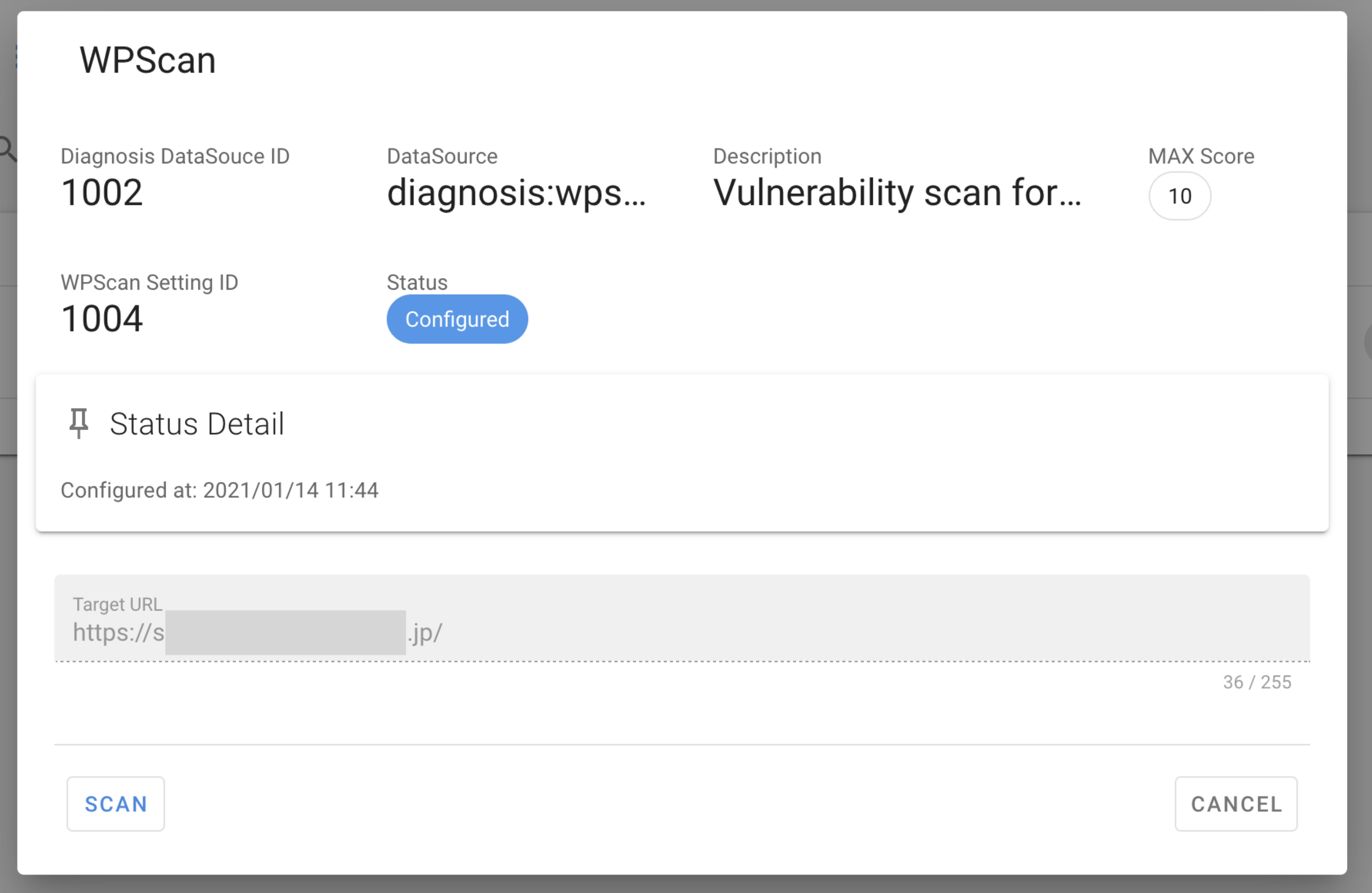Scan¶
After setting up the data source, check if you can actually perform a scan.
- Click
Diagnosis > WPScanfrom the menu. - Click the WPScan list and open the configured data source dialog.
- Click
Scanin the lower left corner of the screen. - If the Status is
OK, the data linkage has succeeded. (※ If an error is displayed, an error message will be displayed in the dialog.)- The Finding data collected by the data source can be confirmed on the
Finding > Findingscreen.
- The Finding data collected by the data source can be confirmed on the
- In addition to manual scanning, linked DataSources are executed on a scheduled basis (daily).