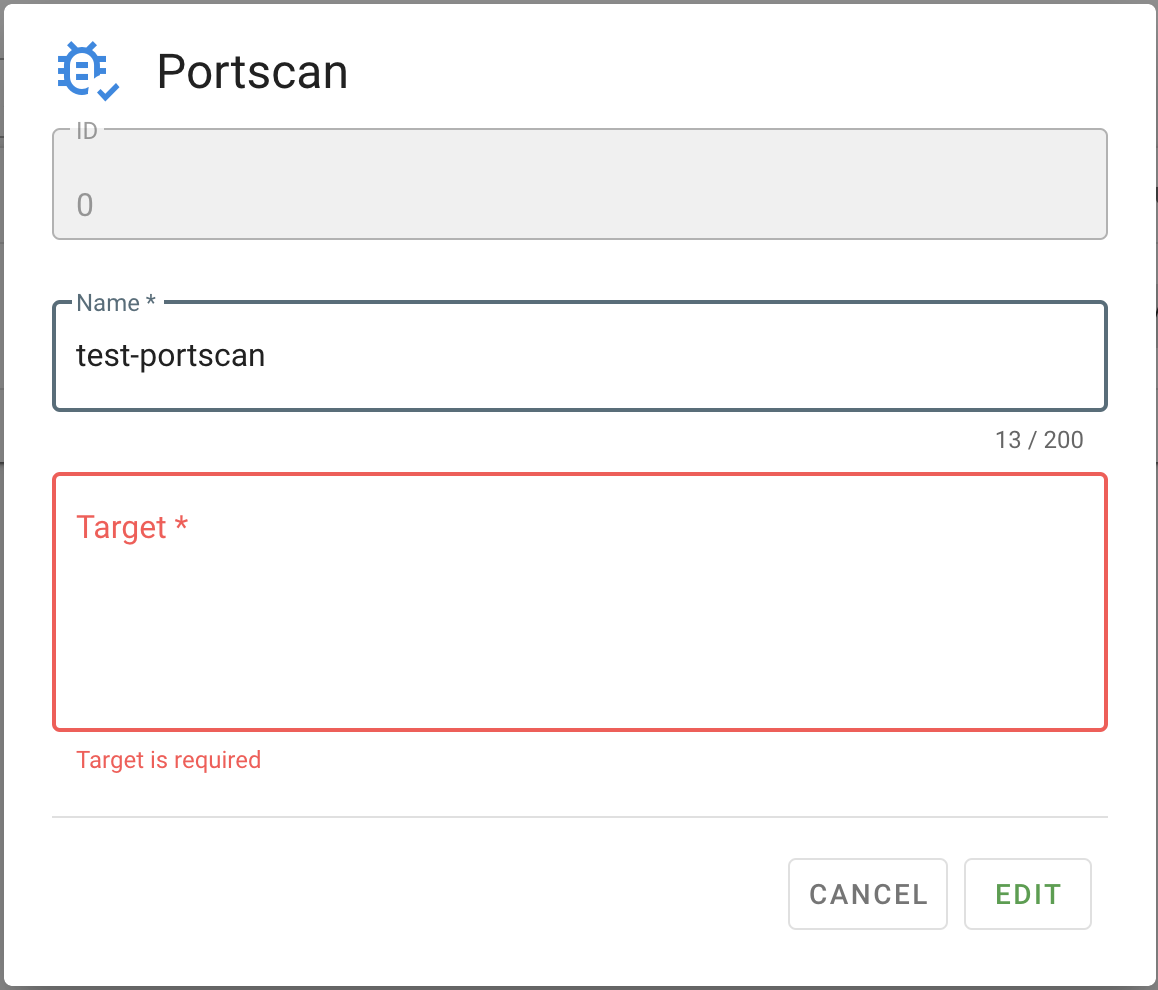Data Sources¶
Here is an explanation for setting up data sources for Portscan.
Scanning other environments is not allowed
- Click
Diagnosis > Portscanfrom the menu. - Click
NEWon the right side of the screen. - Enter the following items and click
EDIT:- Name: Enter a description of the target (no impact on the diagnosis).
- Target: Enter the IP/FQDN of the diagnosis target.
- If there are multiple targets, list them separated by commas or line breaks.