Google¶
By registering your Google information on RISKEN, you can collect security data related to Google.
- Enabling various data sources for Google will schedule an automatic collection program.
- Please refer to the documentation for each data source for what kind of data will be collected.
- It is recommended to enable all data sources, but it is also possible to enable only some data sources.
Note
Currently, RISKEN only supports GCP-related data.
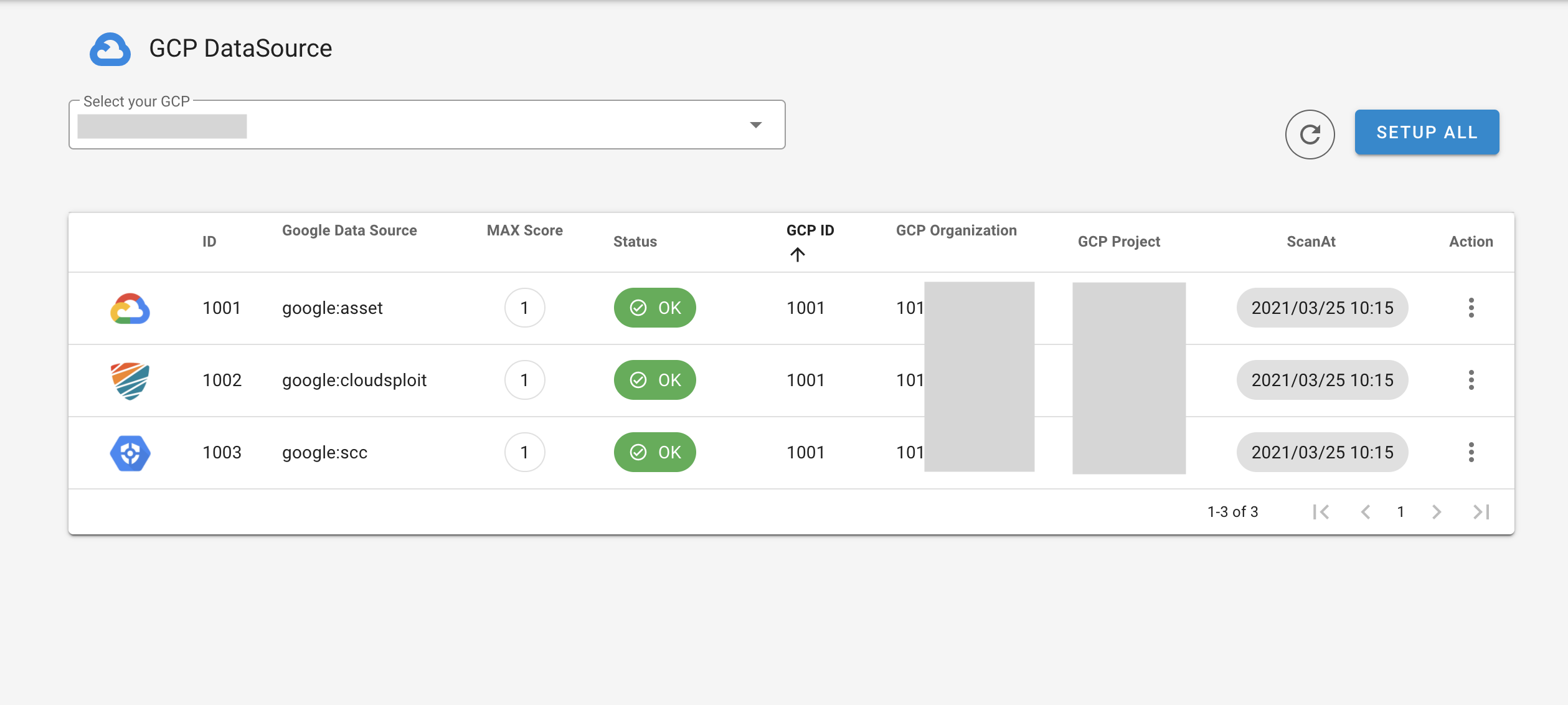
Flow for registering GCP projects¶
The following steps are required to configure GCP data sources:
- Register your GCP project on RISKEN.
- Set access permissions to the service account on RISKEN.
- Enable various data sources for GCP.