Well-Architected¶
In addition to the main security features, RISKEN adds tags to Findings for pillars other than "Security" based on the AWS Well-Architected Framework , which consists of five pillars, as outlined in our Well-Architected page. (Security is the main feature and therefore excluded from this implementation.)
Well-Architected tags are an experimental feature
Please note that RISKEN does not cover all items, but only a small part of the Well-Architected framework. If you need a comprehensive review of the framework, please consult your organization's specialist team.
Five Pillars¶
Well-Architected Tags¶
| Five Pillars | Tag | Description |
|---|---|---|
| Operational Excellence | operation |
Applied when there are issues related to workload observability or the necessity of operations, following the principles of operational excellence. For example, when there are outdated versions of components that require attention. |
| Security | - | Since almost all findings are related to security, we do not assign any special tags to it. |
| Reliability | reliability |
Applied when there are issues related to system redundancy, capacity, backups, certificates, and other reliability-related problems. |
| Performance Efficiency | performance |
Applied when there are issues related to architecture selection and efficiency of computing resources. Note that since security scanners mainly focus on security, the number of findings in this area is relatively small. |
| Cost Optimization | cost |
Applied when there is a possibility of unnecessary costs, such as unused resources. |
Use Cases¶
Note
Please note that Well-Architected tags are an experimental feature, and operational images, procedures, etc., may be updated.
Receive alerts when unnecessary costs occur¶
- Go to the
Alerts > Rulesscreen - Set the following conditions for a new rule:
- Tag:
cost - Score:
0.3 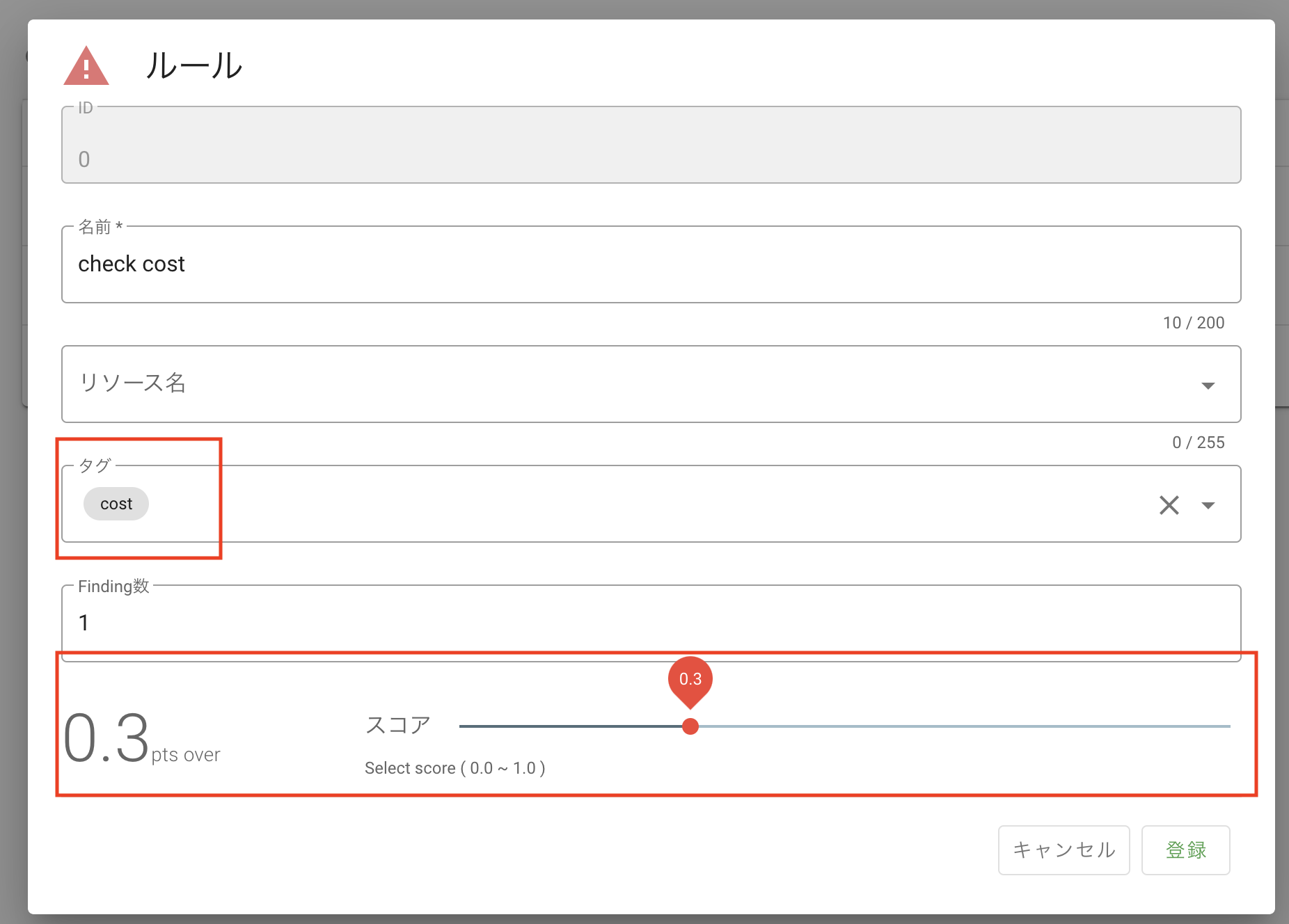
- Tag:
- Go to the
Alerts > Conditionsscreen - Specify the following for a new condition:
- Rule selection: The rule created in step 2
- Notification destination selection: Your usual notification destination
- Other: As appropriate
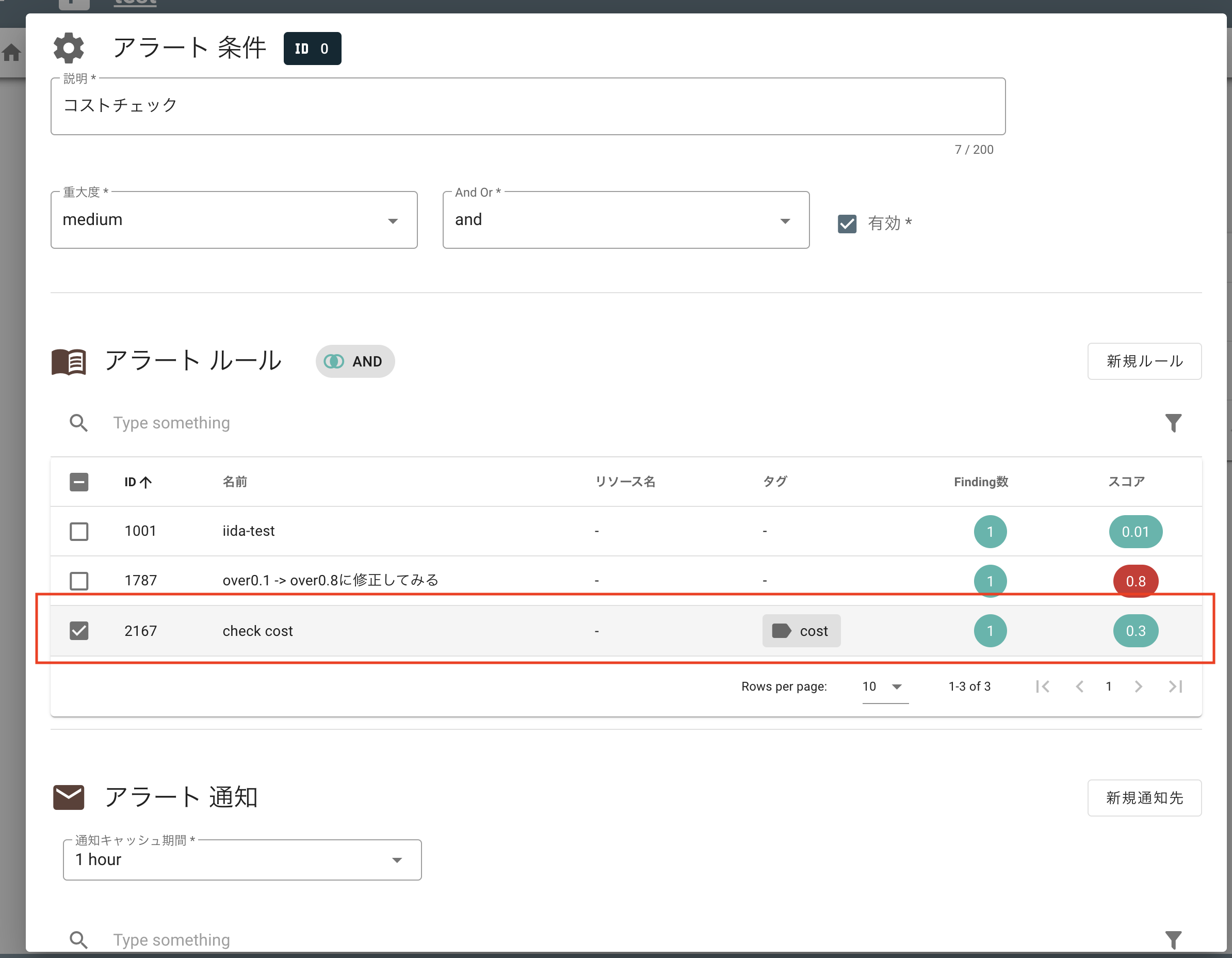
- The settings are complete.
- In this state, you will be notified if there is a problem finding at the next scheduled execution.
- If you want to manually run alert analysis, please run it from the menu (right-side action menu) of the target condition data.
Check the system's reliability¶
Check for reliability issues with the current monitoring target system with the following steps:
- Go to the
Finding > Findingscreen - Set the following for the filter item:
- Tag:
reliability - Score:
0.3 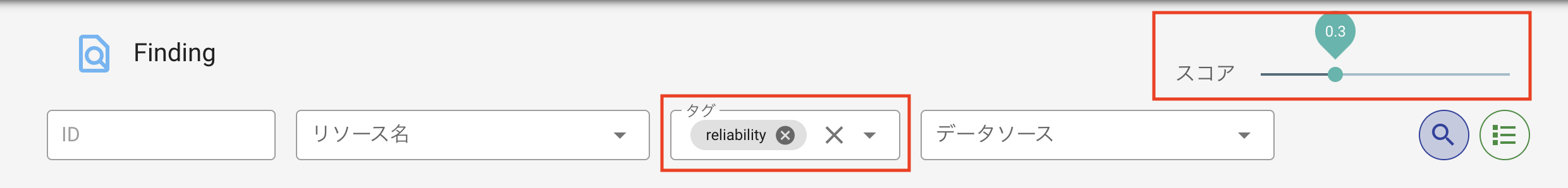
- Tag:
- Click the search button to check if any corresponding data exists.