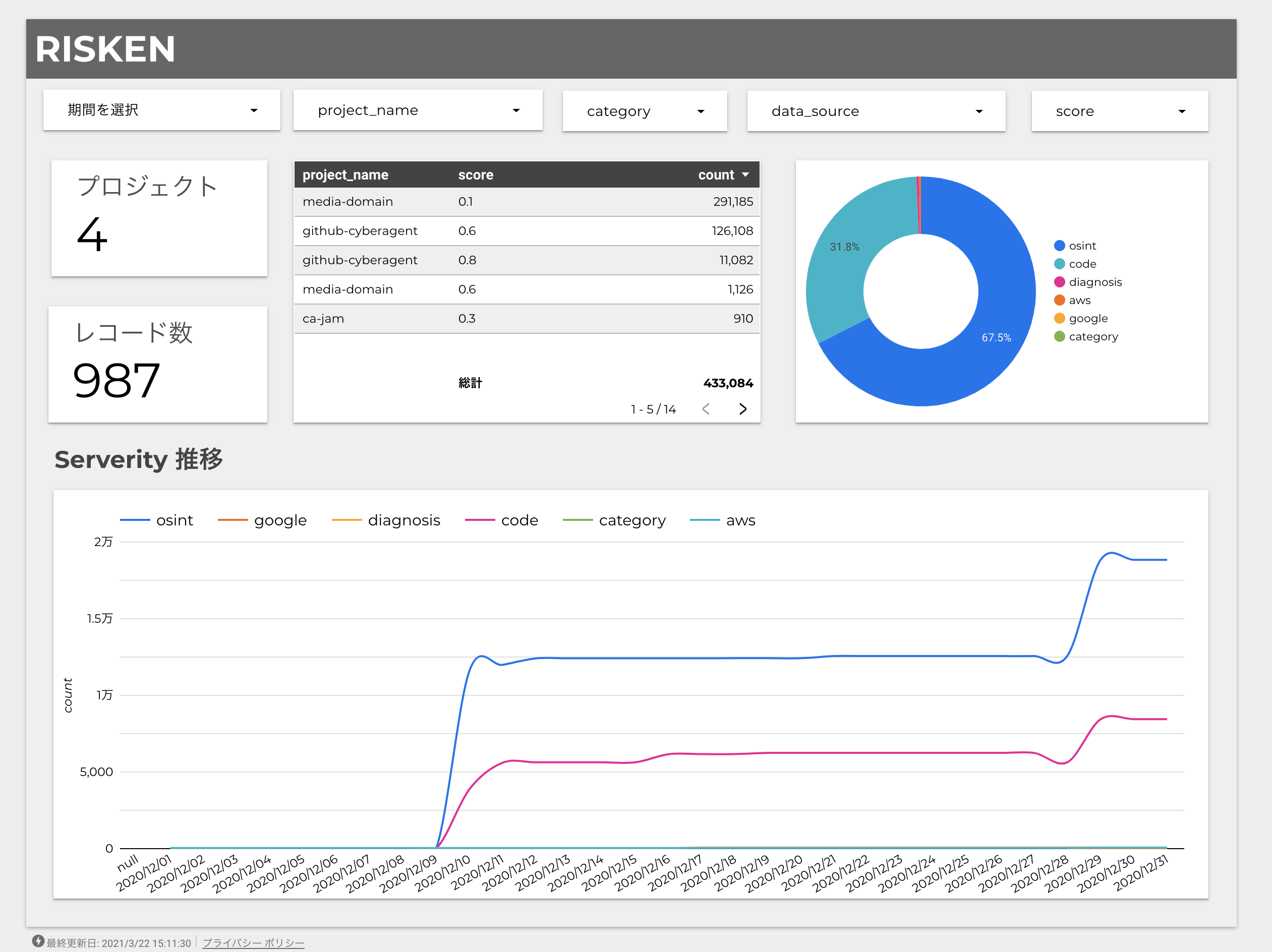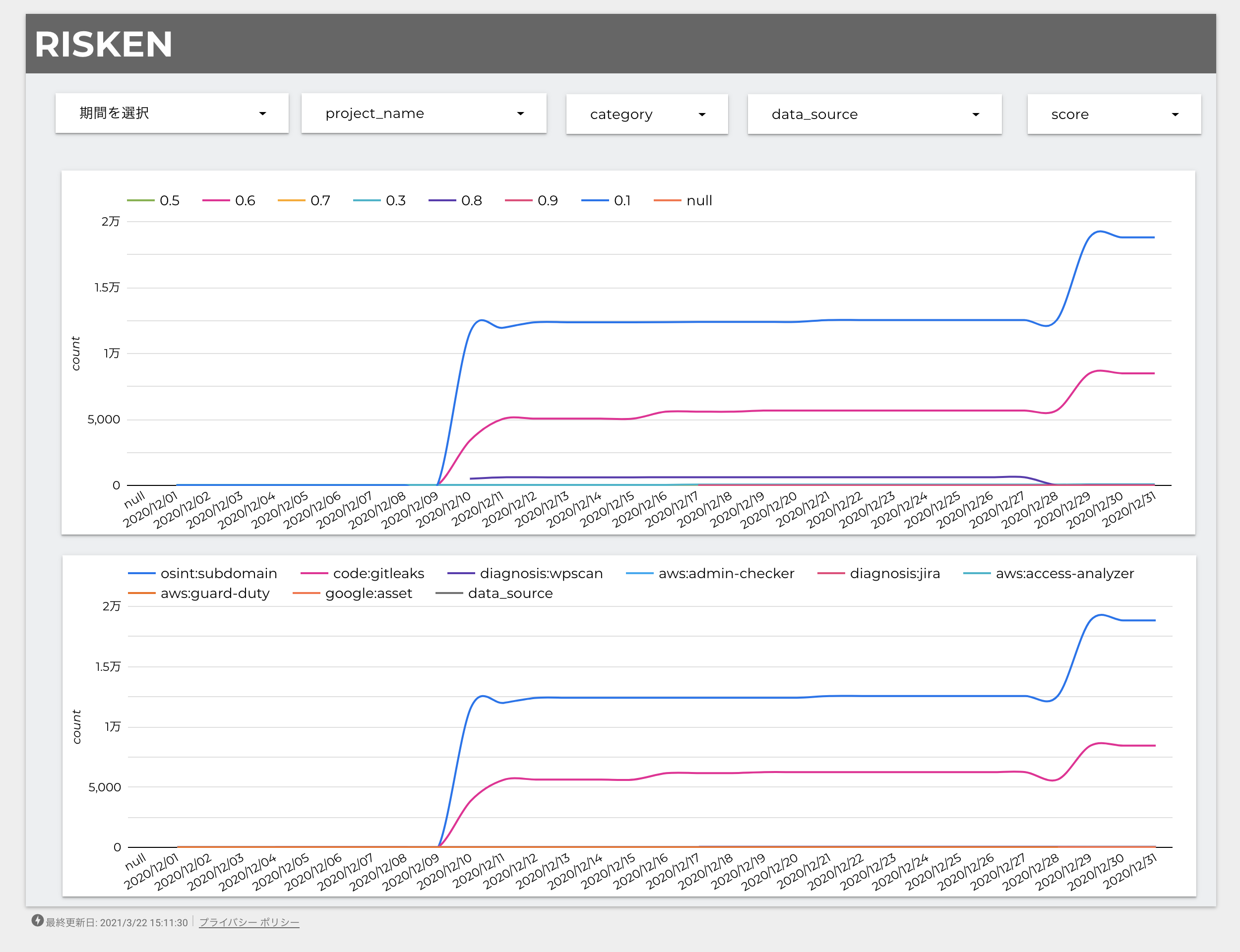Report¶
You can report how the data collected by RISKEN changes day by day.
- You can report the total number of issues or score changes over time.
- You can compare where and how many problems exist or do not exist, or how they differ from other projects.
- This also visualizes the achievements of on-site developers or security personnel.
Note
Maintaining security in an environment where development is constantly changing requires a great deal of effort. Visualization is also important in that respect.
Dashboard¶
The Dashboard screen visualizes the current status of the project.
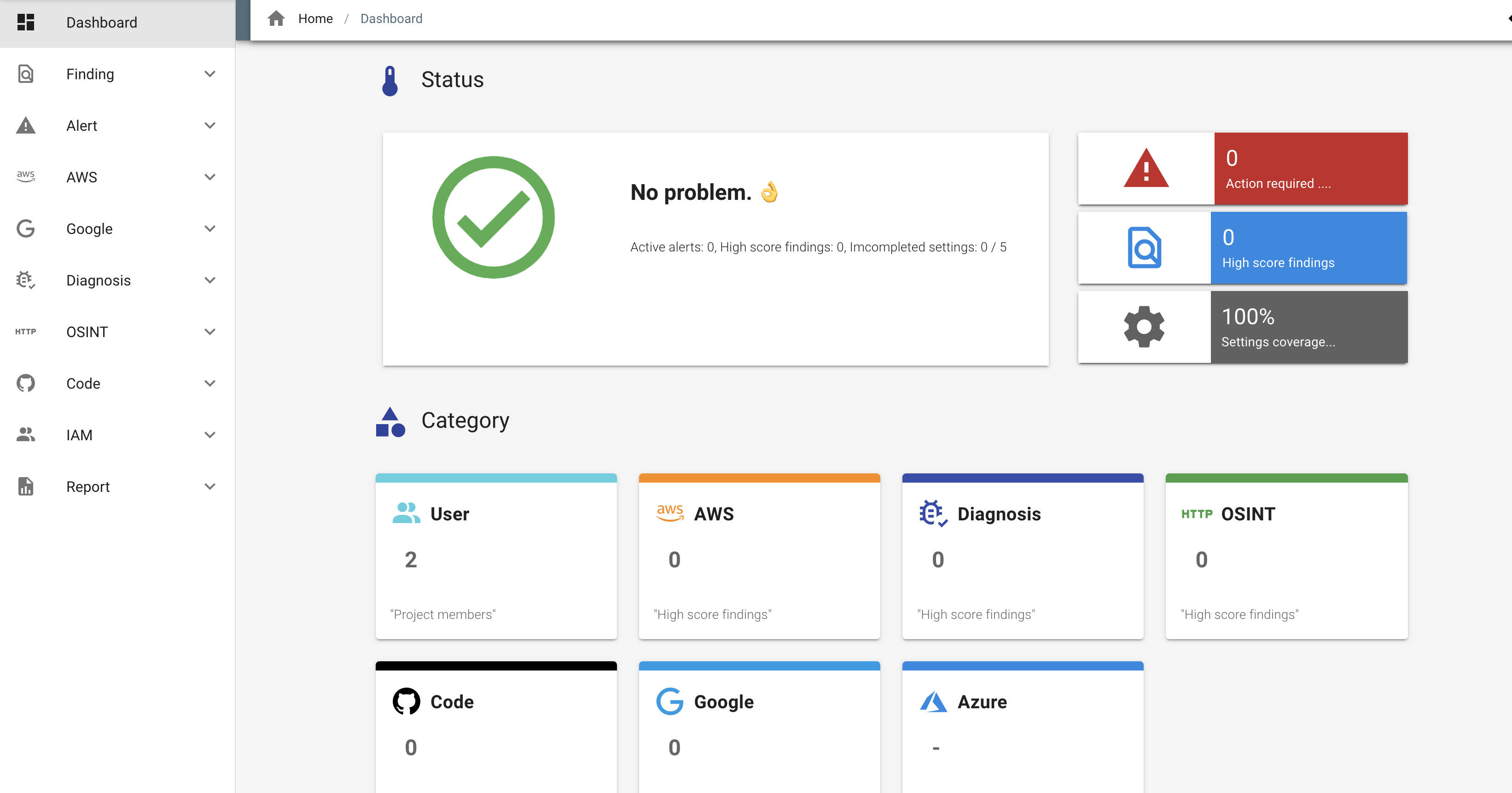
Status¶
The status is displayed at the top of the Dashboard screen.
Project Status: Indicates the overall status of the project.Statusis determined by the following three factors:- Are there any remaining alerts?
- Are high-scoring findings (0.8 or higher) left unattended?
- Is the project adequately configured?
Alert (Red): If there are currently active alerts, the count is displayed.- Clicking takes you to the
Alert > Alertscreen.
- Clicking takes you to the
Finding (Blue): If there are high-scoring (0.8 or higher) findings, the count is displayed.- Clicking takes you to the
Finding > Findingscreen.
- Clicking takes you to the
Configuration Status (Gray): Indicates the degree to which the project is adequately configured in %.- Clicking displays the details of the configuration status in a dialog.
Category¶
The center of the Dashboard screen displays the problem areas for each category (such as data sources).
Clicking takes you to the corresponding screen.
Chart¶
The bottom of the Dashboard screen displays a graph.
It shows the registration status of findings and the percentage of current alerts by severity.
Report¶
On the Report > ReportFinding screen, you can display/download statistical data for findings.
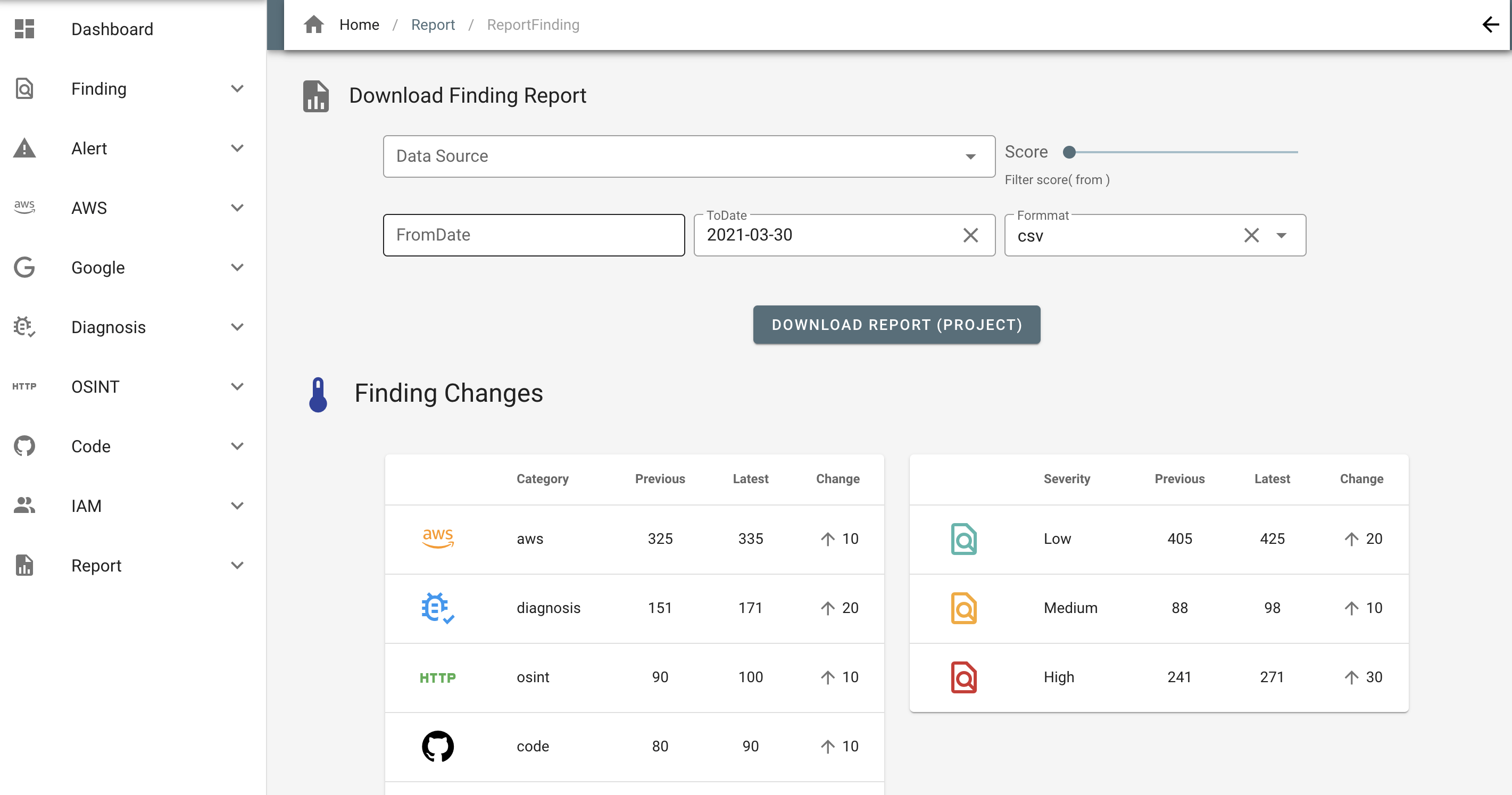
Download¶
- Go to the
Report > ReportFindingscreen. - Select DataSource, Score, Period, and File format.
- Click DOWNLOAD REPORT(PROJECT) to download statistical data for the currently selected project.
Customization of visualization¶
To freely customize the visualization of statistical data, it is convenient to use BI tools such as Google Data Studio.