Data Source¶
This section describes how to configure the data source for Dependency.
Dependency Scan Settings¶
- After completing the Gitleaks configuration, the settings screen will be displayed.
- Enter the following items and click
EDIT:- Enable Dependency: Turn ON to enable Dependency scan (ON by default when creating a new registration)
- Turning OFF and clicking
EDITwill delete the existing settings.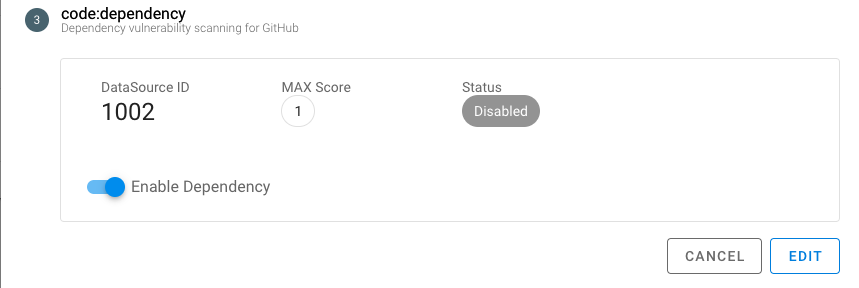
- Turning OFF and clicking
- Enable Dependency: Turn ON to enable Dependency scan (ON by default when creating a new registration)
If GitHub settings have already been registered, follow the steps below to move to the Dependency settings screen.
- Click
Code > GitHubfrom the menu. - Click
Action -> Edit Itemfor the column you want to modify in the GitHub settings list. - Click
code:dependencyin the dialog to open the Dependency settings.