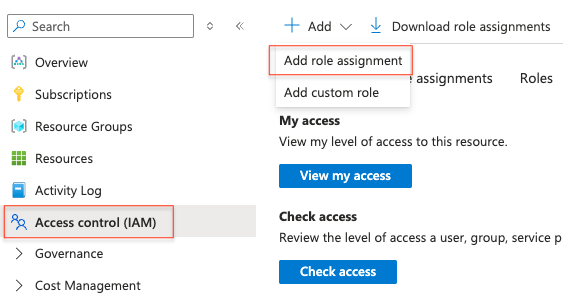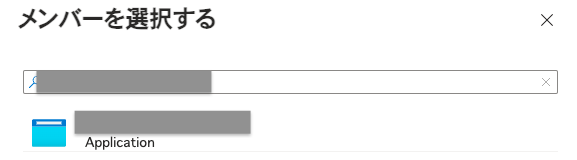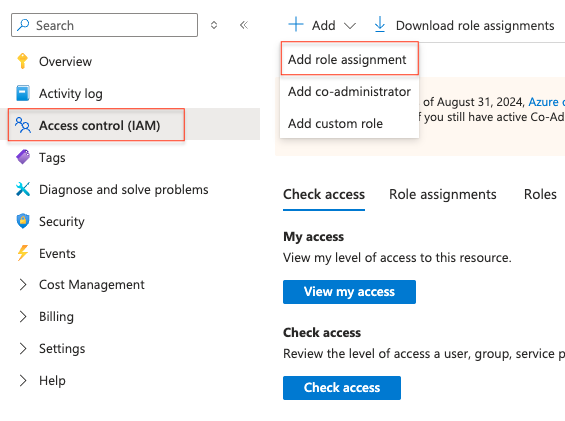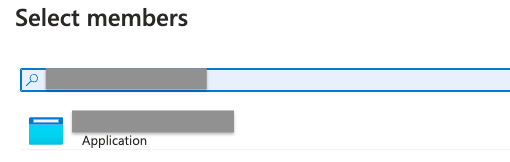Adding role assignments to Azure Subscription.¶
This section provides examples of settings from the Azure Management Console for:
- Assigning roles to management groups
- Assigning roles to subscriptions
Assigning Roles to Management Groups¶
By assigning roles to a management group, permissions are also assigned to the subscriptions within that management group.
- In the Azure Portal, navigate to the
Management Groupsservice. - In the target management group, click on
Access control (IAM).- Click
Add > Add role assignment. - In the Role dropdown, select
Readeraccess and clickNext. - In the Assignment section, select the service principal to assign the permissions.
- Click
Assigning Roles to Subscriptions¶
- In the Azure Portal, navigate to the
Subscriptionsservice. -
In the target Subscription, click on
Access control (IAM).- Click
Add > Add role assignment. - In the Role dropdown, select
Readeraccess and clickNext. - In the Members section, select the service principal to assign the permissions.
- Click
-
Set the
riskentag on the Subscription.- Refer to Register the verification code.