Data Source¶
Scanning other people's environments is prohibited
If found, data may be forcibly deleted.
- Click
OSINT > OSINTfrom the menu. - Click
NEWon the right side of the screen. - Enter the following items and click
EDIT:- ResourceType: Specify either Domain or Website.
- ResourceName: Enter the Domain name or Website URL you want to monitor with OSINT.
- Activate DataSource: Check this to enable the available data sources for that resource type at the time of registration.
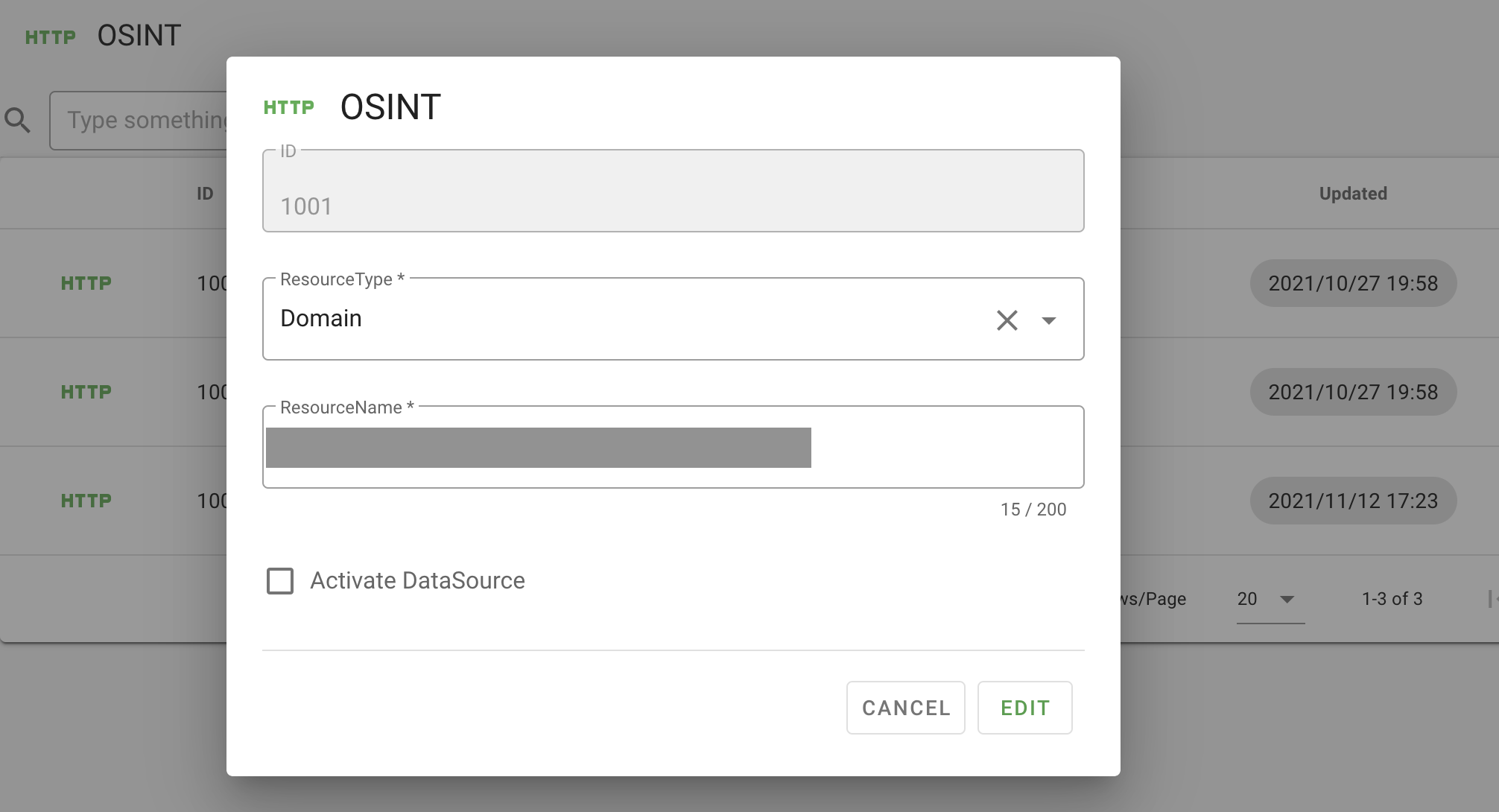
- After registering the OSINT resource, click the list to open the DataSource screen.
- Click on the DataSource in the list to open the dialog and click
ATTACH.- Only those that are valid for the set resource type are displayed in the DataSource list.
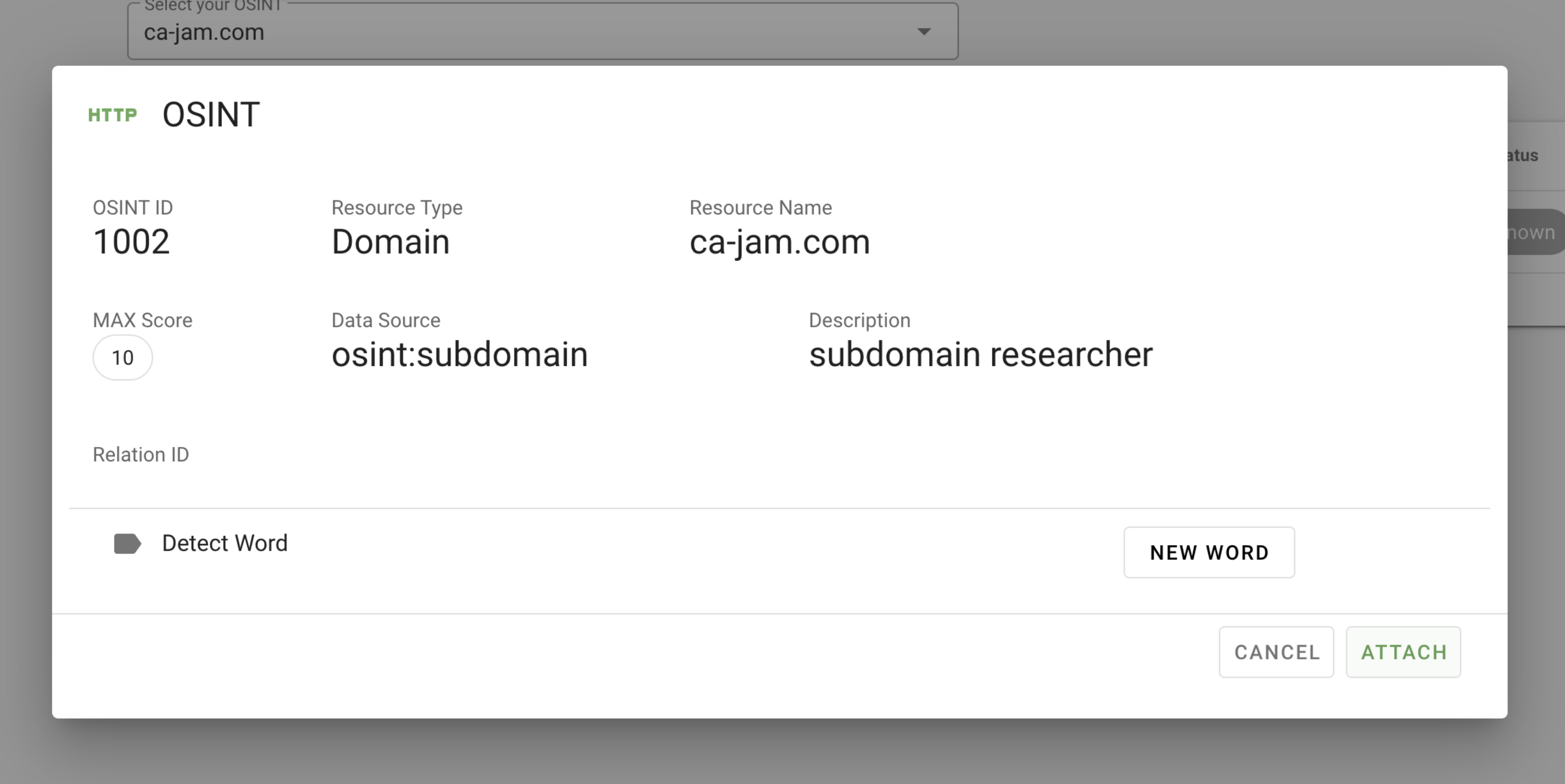
- For
osint:subdomain, you can monitor websites that should not normally be publicly available by registering a DetectWord.- The following keywords are registered by default:
jenkinsstgdevadmin
- You can also add keywords by clicking
NEW WORD.
- The following keywords are registered by default: