Scan¶
Once the data source settings are completed, check if you can actually perform a scan:
- Click
OSINT > OSINT DataSourcefrom the menu - Click the attached data source to open the dialog box
- Click
Scanin the lower left of the dialog box - If the Status is
OK, the data integration is successful (* If an error message is displayed, an error message will be displayed in the dialog box)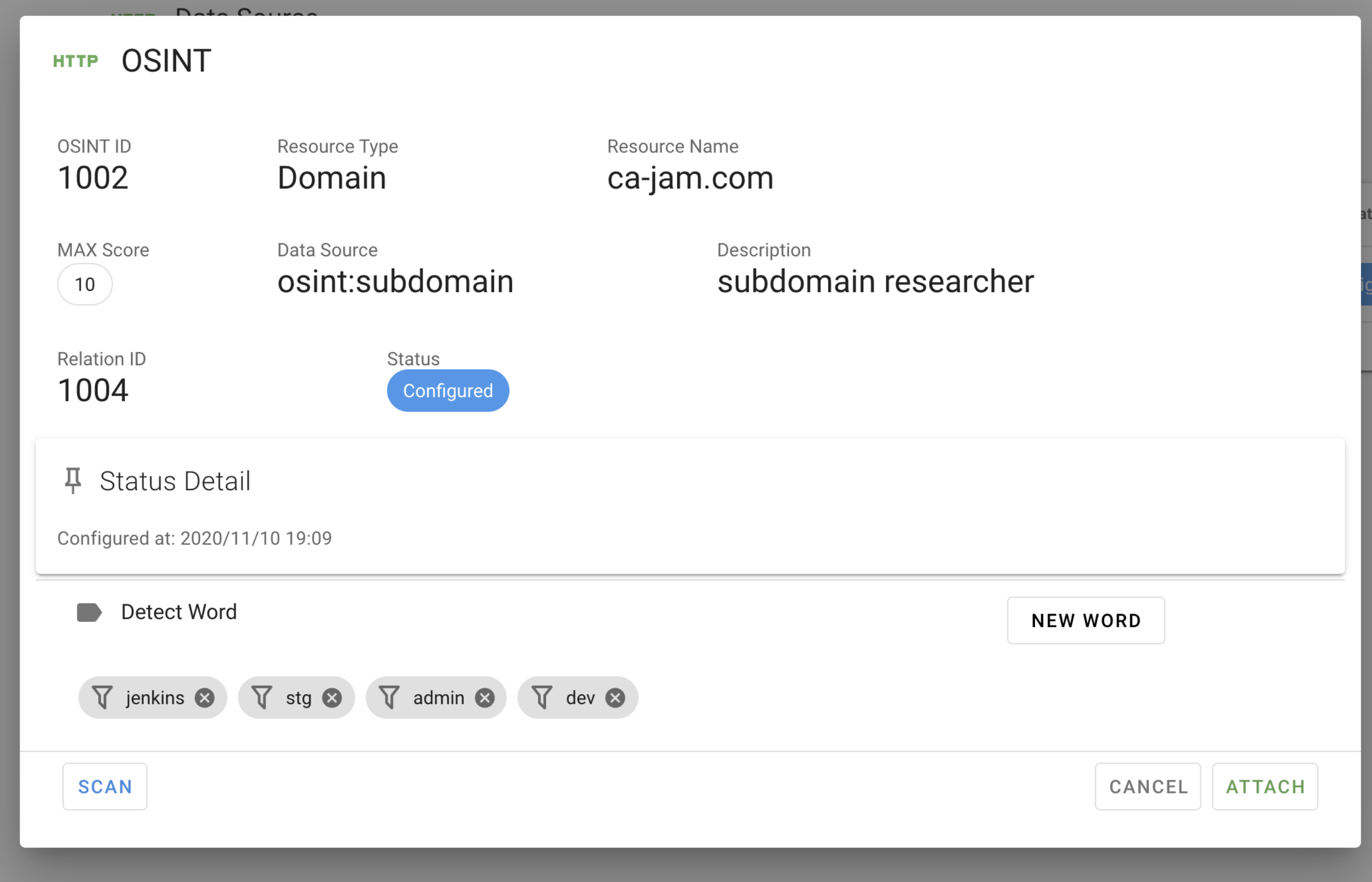
- The finding data collected by the data source can be confirmed on the
Finding > Findingscreen
- In addition to manual scans like the one above, the DataSource that has been linked will be executed on a regular basis (daily) according to the schedule.