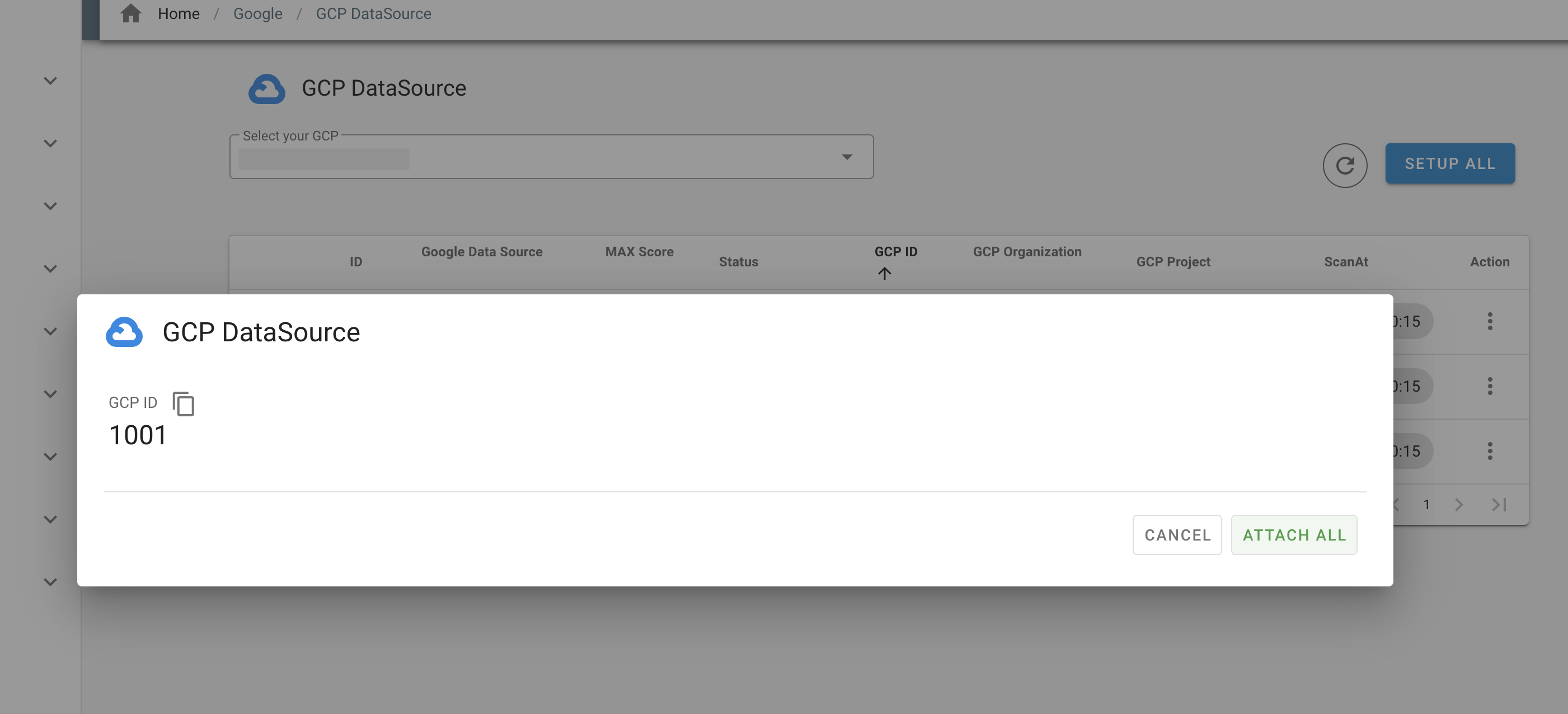Data Source¶
- Go to
Google > GCP DataSourcescreen from the menu. - Select the target GCP project from the pull-down menu at the top of the screen.
- Click on
SETUP ALLon the right side of the list. - Click
ATTACHin the dialog box.
Google > GCP DataSource screen from the menu.SETUP ALL on the right side of the list.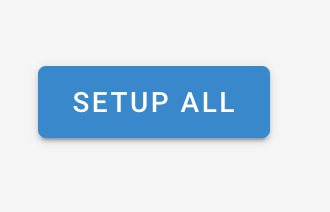
ATTACH in the dialog box.