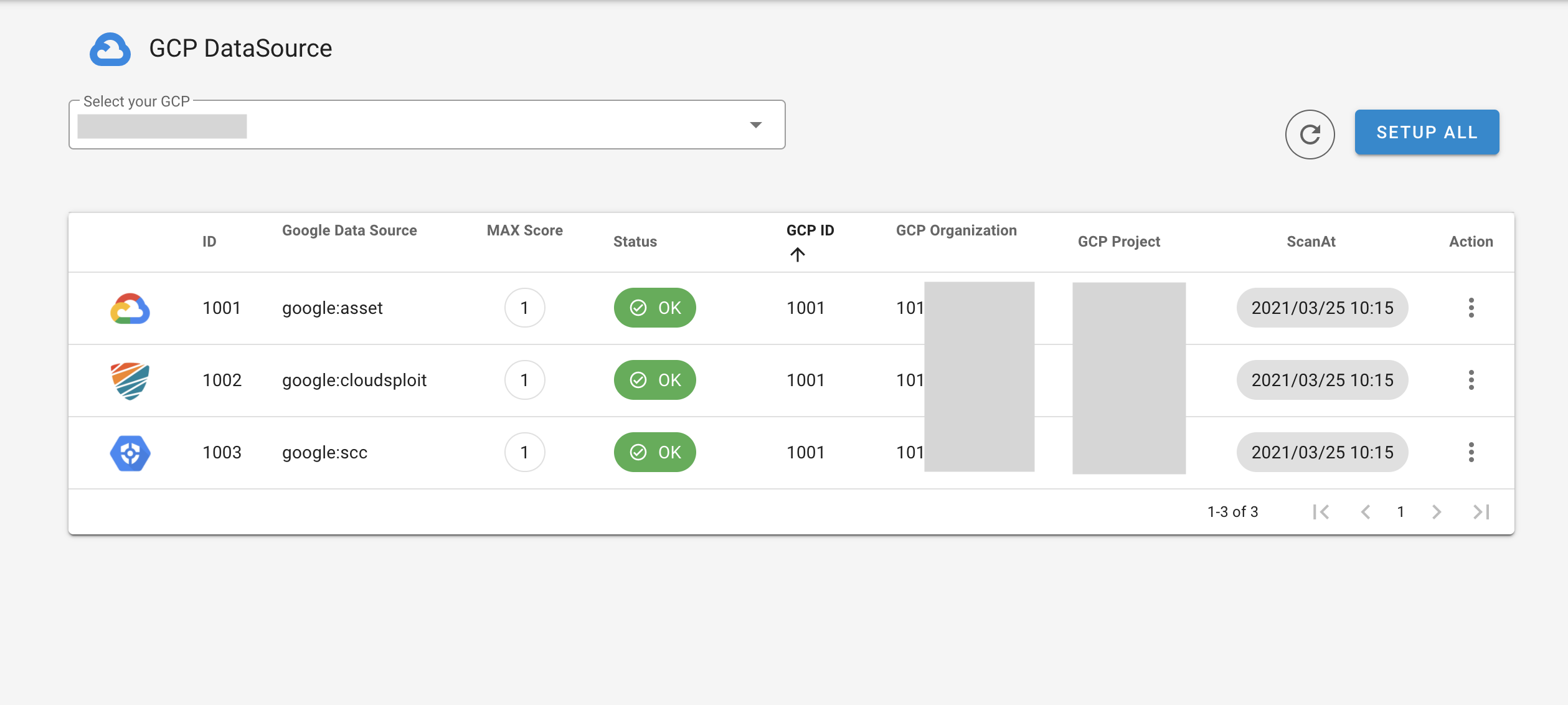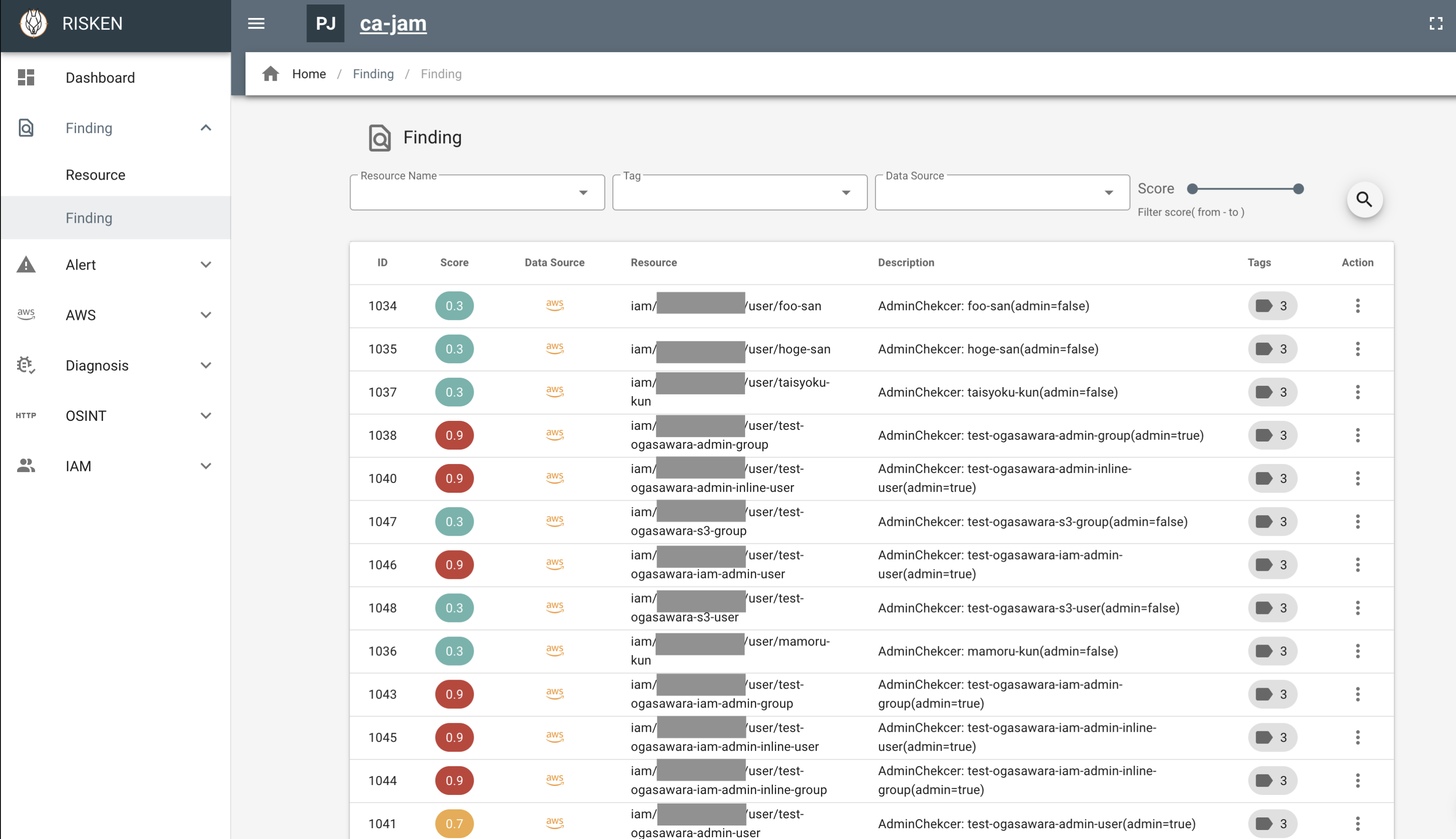Quick Start¶
This page explains how to set up security monitoring for your system environment using RISKEN.
Before you begin¶
-
- Skip if you have already created one.
-
- Currently, Slack is the only supported platform.
Configure data sources¶
- First, collect security information for your environment.
RISKEN supports various data sources.
Please configure one or more depending on your environment.
Run a scan¶
- After registering data sources, open each data source dialog and click the
SCANbutton. - When the status becomes
OK, the scan is complete. - Go to
Finding > Findingscreen to check the collected data.
Set up alerts¶
- Create a
rulewith a score of 0.8 or higher.- Create an alert rule named "over 0.8" .
- Configure Slack
notifications.- Create a notification destination with a channel name .
- Create an
alert conditionand specify the rule and notification destination.- Create an alert condition named "over 0.8" .
Next steps¶
- Configure the necessary data sources for your system environment.
- Invite stakeholders to your project.
- However, you must log in to RISKEN before inviting them.